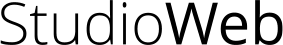Beginners HTML5
Foundation
 An easy and fun introduction to HTML5 code and the
foundations of web design. Beginners HTML is designed with classroom teaching mind;
the video lessons, quizzes, automated grading and tracking, makes HTML easy for
students to learn, and easy for teachers to teach.
An easy and fun introduction to HTML5 code and the
foundations of web design. Beginners HTML is designed with classroom teaching mind;
the video lessons, quizzes, automated grading and tracking, makes HTML easy for
students to learn, and easy for teachers to teach.
- Covers HTML5
- Prereqs: Basic computer skills
- Estimated Class Time: 10-12 hours (depending on grade level and student aptitude.)
- Number of Lessons: 57
- Quiz Questions: 236 multiple choice, true/false and 73 code challenges
- Workshops / side projects: 10
- Included documents: Chapter objectives, teacher's cheat sheet, glossary of terms, project guidelines.
Includes a new chapter: Going Live on the Web.
Sample Videos:
- Introduction
Running Time: 2:50 - Setting up a basic HTML5 page.
Running Time: 3:17 - Images, audio and video.
Running Time: 4:37
Course Outline:
Chapter 1: The Basics
- Introduction
- First look at HTML
- HTML and the web pages it creates.
- How to view the source code of a page.
Chapter 2: Behind the Pages
- Breaking down the word 'HTML'
- HTML tag basics - part 1
- HTML tag basics - part 2
- Apps to build websites: text editors, code editors and wysiwyg apps
- How HTML handles video, audio and images
Chapter 3: Build your 1st Web Page
- Setting up the basic HTML page - part 1
- Setting up the basic HTML page - part 2
- HTML tag Rules - part 1
- HTML tag Rules - part 2
- Versions of HTML and doctypes
- Peculiar text behaviour and tag spacing
Chapter 4: Build your 1st Web Site
- What exactly are websites - part 1
- What exactly are websites - part 2
- Hyperlinks - part 1
- HR tags
- Header tags
- Tag attributes
- Hyperlinks - part 2
- Hyperlinks - part 3
- Paths
- Clients vs Servers
- Root Directory
- Closing the chapter
Chapter 5: The 9 Essential Tags
- Introduction
- The break tag
- Inserting images - part 1
- Inserting images - part 2
- Inserting images - part 3
- Inserting images - part 4
- Inserting images - part 5
- Inserting images - part 6
- Building HTML list - part 1
- Building HTML list - part 2
- Text formatting
- Inline vs block tags
- HTML comments
- Domain names
Chapter 6: HTML Forms
- HTML forms - part 1
- HTML forms - part 2
- HTML forms - part 3
- HTML forms - part 4
- HTML forms - part 5
- HTML forms - part 6
- HTML forms - part 7
- HTML forms - part 8
Chapter 7: HTML Tables
- HTML tables - part 1
- HTML tables - part 2
- HTML tables - part 3
- HTML tables - part 4
- HTML tables - part 5
- HTML tables - part 6
Chapter 8: Head and Meta Tags
- The ‘lang’ attribute
- Meta Tags
- More about the head